Length Measurements & Body Profiles Panels
Length Measurements & Body Profiles Panels
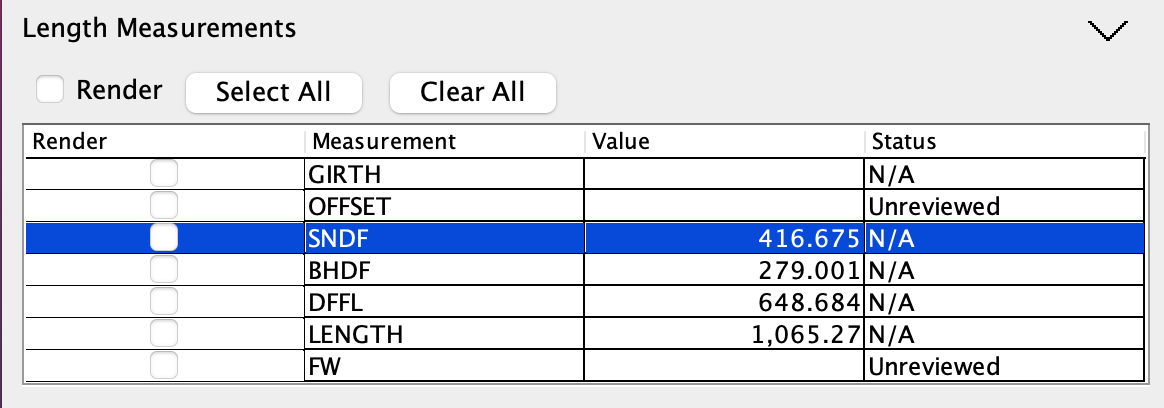
The Length Measurements and Body Profiles panels are used to aggregate different length measurements, and optionally render them on the image of the animal. The render control is used to turn on length or profile display, while the checkboxes in the lists of measurements control which lines are displayed on the image. Checking the Render box will autmatically disable the input cueing display. The Select All and Clear All buttons select or de-select all measurements for display. The Measurement column shows the name of the measurement, which is defined in the the CSV-Columns.csv file. The value is the measured length in fractional pxils. The status column indicates if a measurement has been review. Measurements that show "N/A" for their review status are automatically calculated, all other status values are based in user input, see Reference Points Details for more information.
The Length Measurements panel draws its values from the columns whose types are specified as length, and do not contain a % in thier name while the Body Profiles values come from length columns whos names contain a %.