Quick Tour
AMPT Interface
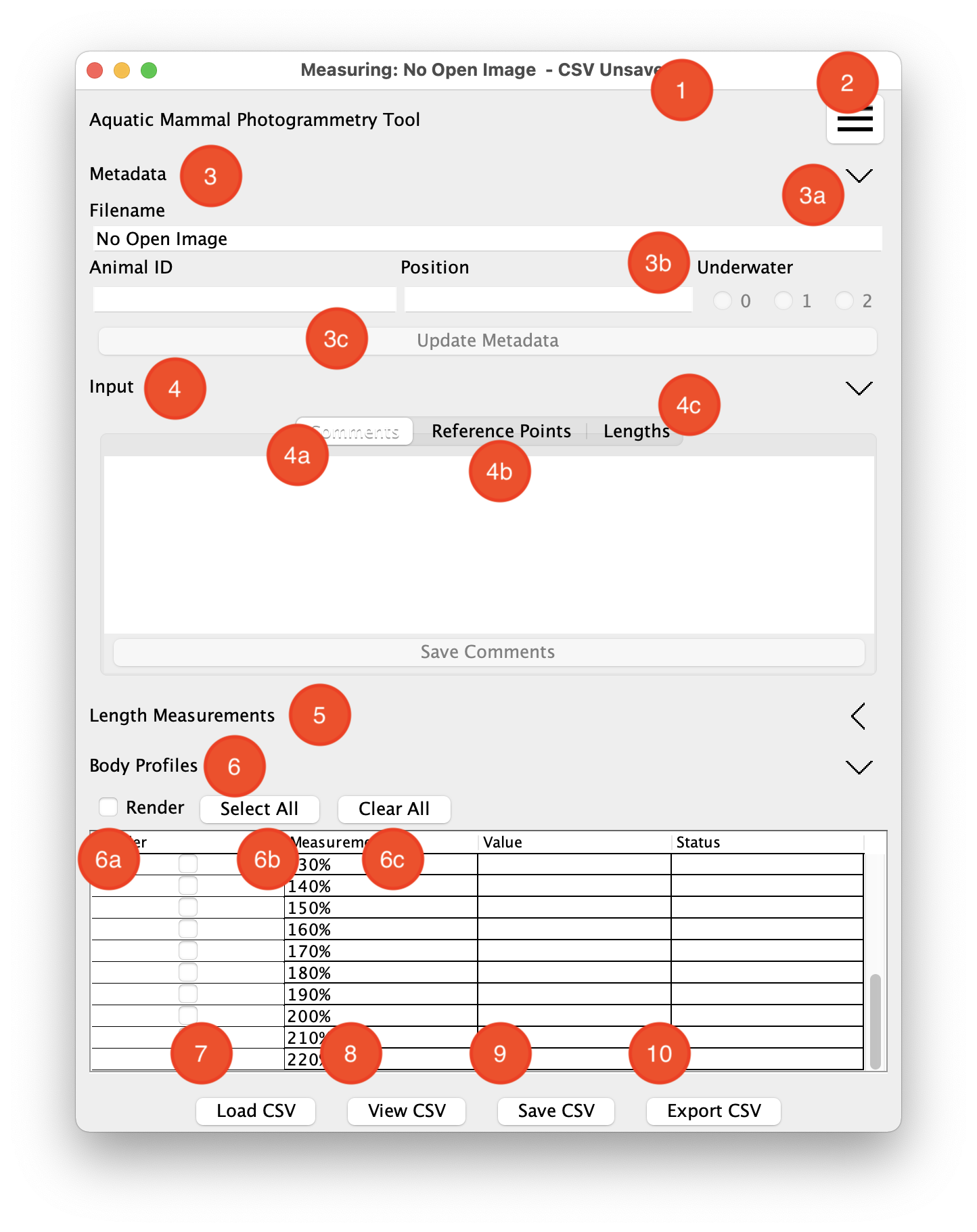
Components
- Image filename and CSV saved/unsaved indicator
-
Hamburger menu
- About: About the plugin (license, dependencies, etc.)
- User Guide: The plugin user guide, opens in a new browser window
-
- Import Configuration
- Export Configuration
- Restore Default Configuration
- Show Configuration Location
-
Medata section of AMPT panel
- Accordion (expanded state)
- Underwater selection
- Update Metadata button (inactive state)
-
Input section of AMPT panel
- Comments tab (active when blue)
- Reference points tab
- Lengths measurements tab
- Save comment button (active state)
-
Length Measurements section of AMPT panel displays lengths data
- Accordion (collapsed state)
-
Body Profiles section of AMPT panel display
- Render checkbox
- Select All button
- Clear All button
-
Load CSV
- View CSV
- Save CSV
- Export CSV